Subscribing to the Fonznik service, and configuring your account comprises two main steps:
- Register for The Fonznik
- and Configure your account
1. Register for The Fonznik
On the The Fonznik page click the button 'Register for The Fonznik'
You will be presented with a dialog box:
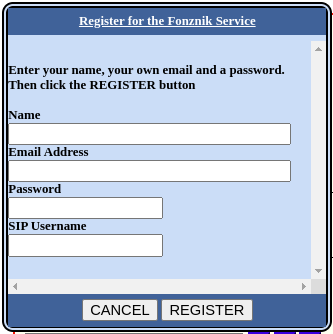
| Enter your name | Used by the Fonznik Dialler to greet you when you call the Fonznik. |
| Enter your Email address | Used whenever you request a password reset to send you a temporary password. |
| Enter a password | Used when you logon to the Fonznik service, and also used by your SIP phone to connect to the Fonznik Registrar. |
| Enter a SIP Username | Used by your SIP phone to connect to the Fonznik Registrar. This is the name that anyone calling your SIP phone will use to identify you. |
and click 'REGISTER'.
The next step is to:
2. Configure your account - using the Fonznik Contact Manager (shown below)
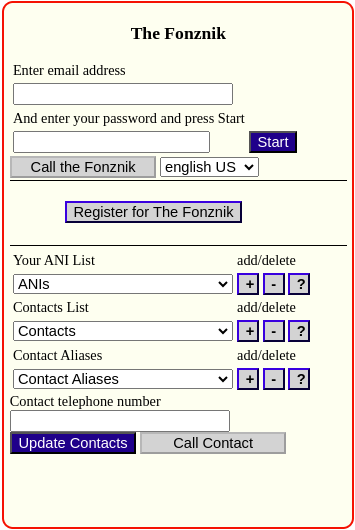
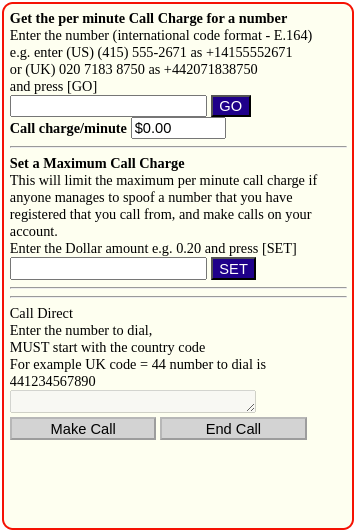
Note. You don't need to be logged-in to get a Call Charge for a number that you might wish to call.
Use the:
Add: + button to add a new entry - ANI, Contact, or Contact Alias.
Delete: - button to delete a selected entry - note. there is no undelete!
Get help: ? button to get additional information about ANI, Contact, or Contact Alias.
When you add a new contact add the Contact Telephone/Cell number and click [Update Contacts]
If you change a contact Telephone/Cell number you must click [Update Contacts] to save the change.
